Email Tip #11. Use Folders & Filters
If you’re like me and you receive a lot of email, you can use folders to store messages from different people or clients.
In most email programs, you can set up automatic rules (often called filters) that will place all messages from Joe into a specific folder.
That way you can review all of the messages Joe sends over to you, reply to the ones that need attention, and not have to spend the time moving the messages from the inbox to another folder when you’re finished. All of the messages addressed to info@globalmarketingplus.com, for example, go to a different folder that I don’t check as often, because people who send to that address are usually trying to sell me something.
This one strategy has made me amazingly more efficient at dealing with the large volume of email I receive each day (usually about 650 messages per day).
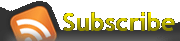
 Global Marketing Plus was started to help small businesses compete on the same level as large corporations but for a lot less expense.
Global Marketing Plus was started to help small businesses compete on the same level as large corporations but for a lot less expense.