Strategy #3: Title Tags & Why They Matter
One of the most cost-effective ways to boost your search engine performance is to make sure that the title tags on your website are set up properly. When you search in Google, the search results start with a blue underlined link.
Here’s an example:
What displays in the first line of the website listing is usually what is contained in the title tag of a web page. The keywords you placed in the search box are usually boldfaced in the search results.
So, just what is a title tag, and why does it matter for search engine positioning?
According to the World Wide Web Consortium, the Title tag was designed to help people “identify the contents of a document.” When people view individual web pages out of context (often via search), context-rich page titles help tell the visitor a summary of the page.
Instead of a title like “Home”, which doesn’t provide much contextual background, web designers should supply a title such as “Introduction to HoN3 Model Railroads” instead.
Google and other search engines use these rich contextual clues as a way to hone its search results.
On a web page, the title tag is part of the HTML code. Here’s what the code looks like on Global Marketing Plus’s site:
<title>Website Design, Development, Email Marketing, Content Management, PHP programming Salt Lake City, Utah</title>
Most end users won’t see the title tag. But if you remember back to my email tip about subject lines, the title tag is what a subject line is to an email campaign: It entices the end user to pay attention and open the page to read more.
Top Five Most Common Mistakes for Title Tags:
1. Untitled: When many of the popular programs create a new HTML page, it puts ’Untitled’ into the title tag. It’s up to the Web designer to change this… and since most users don’t see it, sometimes they forget to change it.
2. No Title Tag: Like the “Untitled” tag, another key mistake is simply leaving out the title tag. If you do a view source (Internet Explorer: View —> Source), and the title tag appears like:
<title></title>
… then you don’t have a title tag.
3. “About” Tag: Another common mistake for title tags is to have the title tag refer to a section of your website. But a title tag that reads, “About” doesn’t tell me much about what the company or website is “About.” Instead, have it read:
<title>About the Company: Website Development & Marketing, Email Deployment, and PHP
programming</title>
This is sure to get more keywords into the title tag, and if you’re searching for a company, you instantly know what they do.
4. Company Name In Title Tag: If you want your company name, we recommend putting your company name at the end of the title tag so it doesn’t dilute the effectiveness of the keywords.
5. Same Title Tag on Multiple Pages: You should have a unique title tag for each page of the site. Why? As each page is unique, you should have a title tag that describes it’s unique content.
I hope you found this search engine strategy helpful. Changing the title tags on a site is a quick, fast and easy way to increase search engine positioning. Let me know if you’d like us to take a look at your site and make recommendations for you (at no charge).
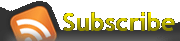
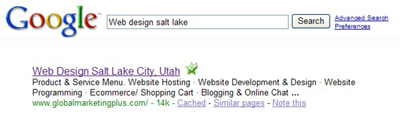
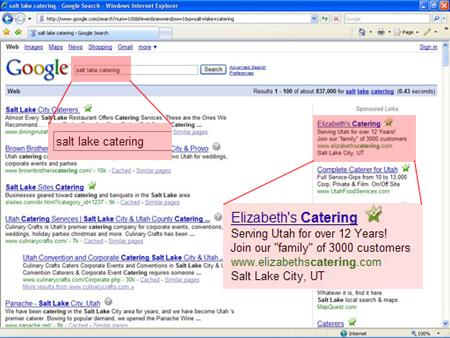
 But he sold good hot dogs.
But he sold good hot dogs. Domestic situation is worse.”
Domestic situation is worse.” Global Marketing Plus was started to help small businesses compete on the same level as large corporations but for a lot less expense.
Global Marketing Plus was started to help small businesses compete on the same level as large corporations but for a lot less expense.