Strategy #8. Age & Experience Matter
Google’s continuing mission is to deliver the best search results possible to its end users. So how can a search engine like Google differentiate between a company that is brand new (and might be a fly-by-night operation) versus an organization that has years of experience in the field? The answer: Google looks at the age of your domain name (along with several other varibles). If your domain name was registered last week, chances are good that your site won’t even appear in Google’s rankings for several months. (This is called the Google Sandbox.) But if your domain name was registered eight years ago, Google uses this information as a clue that you’ve been around for a little bit. In a nutshell, Google looks at the month and year when your domain was registered — and uses this to give more weight to companies that have been around for several years versus several weeks. Google also looks forward to see how long you have registered your domain; if you have registered your domain for five or ten years in the future, you’ve made a subtle, yet important economic decision that you’re still going to be around and in business in 2018. Here’s an instance where being frugal with domain name registration can actually hurt your rankings. That said, Google does place more weight on the past versus the future. So, what can you do to increase your rankings? First, make sure that your company’s domain name is registered for at least a few years from the present date. Second, make sure you know who is the contact person for your domain name. We’ve recently seen several instances where the person in charge of the domain name moves to a different organization, goes on vacation, or even passes away. And then, if the domain name comes up for renewal, it can be a mad scramble to keep your website and corporate email up and running. |
|
If you’re not sure of the age of your domain name, please let me know, and I’d be happy to have our team take a quick look.
Thanks,
Ron
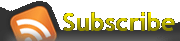

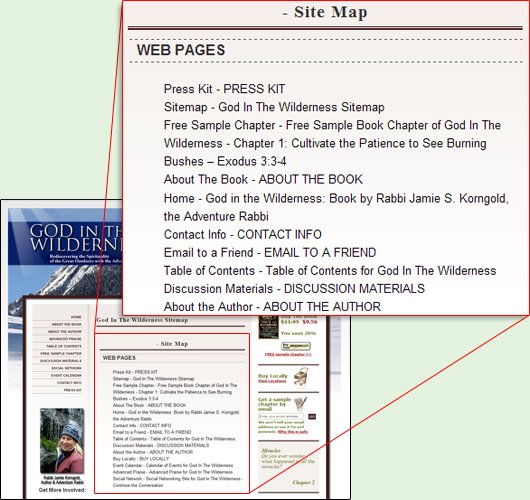
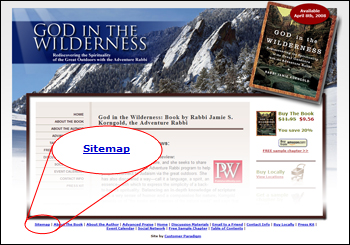
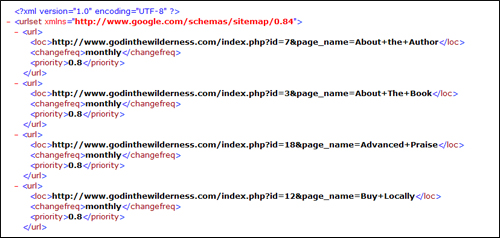
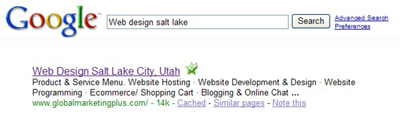
 On May 1st, I was invited by Bonnie Whitlock to attend a musical called “Wizard of Odd” at Deseret Star Theater in Murray, Utah.
On May 1st, I was invited by Bonnie Whitlock to attend a musical called “Wizard of Odd” at Deseret Star Theater in Murray, Utah.
 Global Marketing Plus was started to help small businesses compete on the same level as large corporations but for a lot less expense.
Global Marketing Plus was started to help small businesses compete on the same level as large corporations but for a lot less expense.